Quick Start(External Datasource)
Add datasource
We can add Prometheus, VictoriaMetrics, Thanos, ElasticSearch, Loki, etc. as data sources.
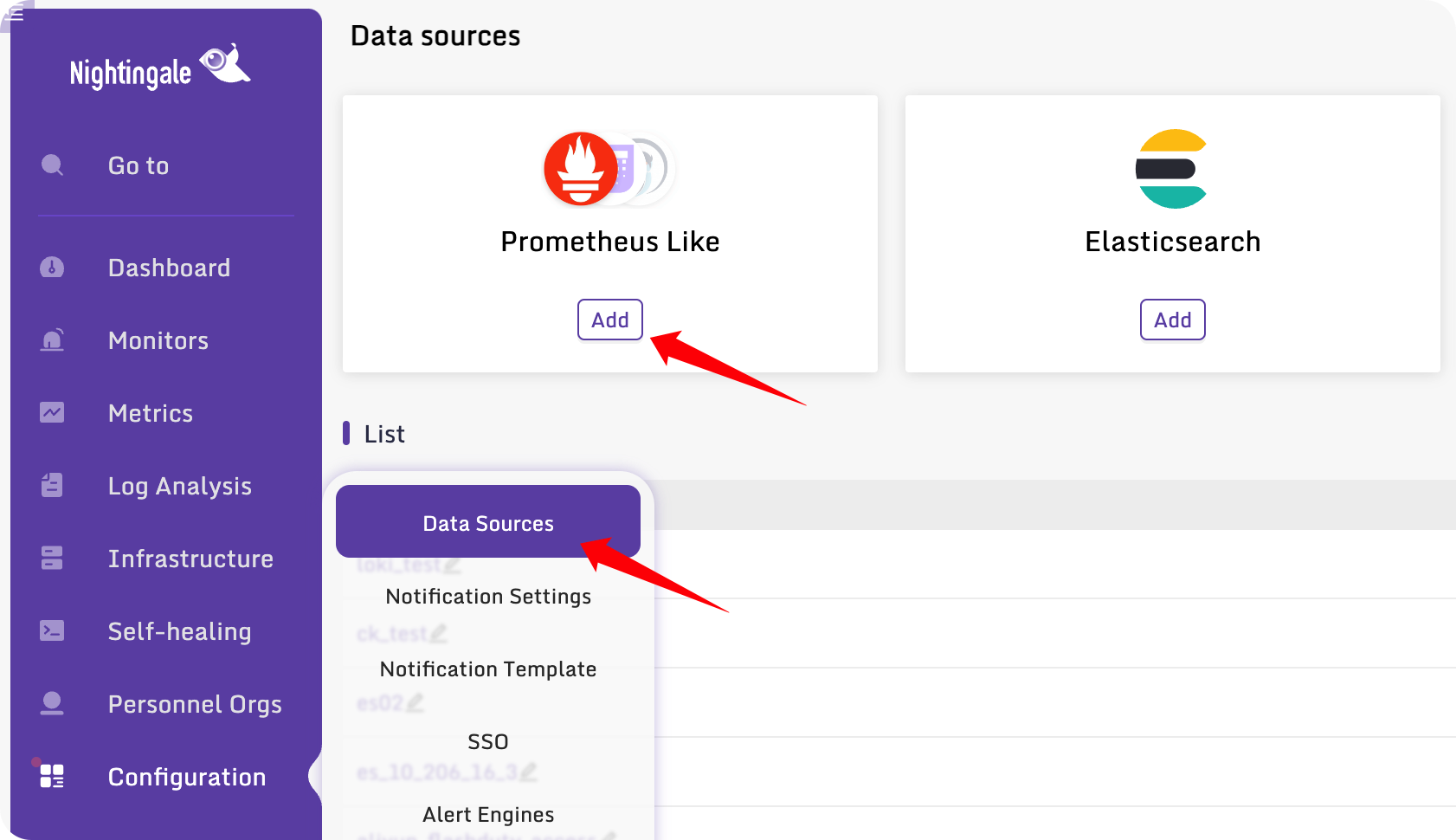
Query metrics
Go to the exploration page to query metrics. If data can be queried, it indicates that the data source configuration is correct.
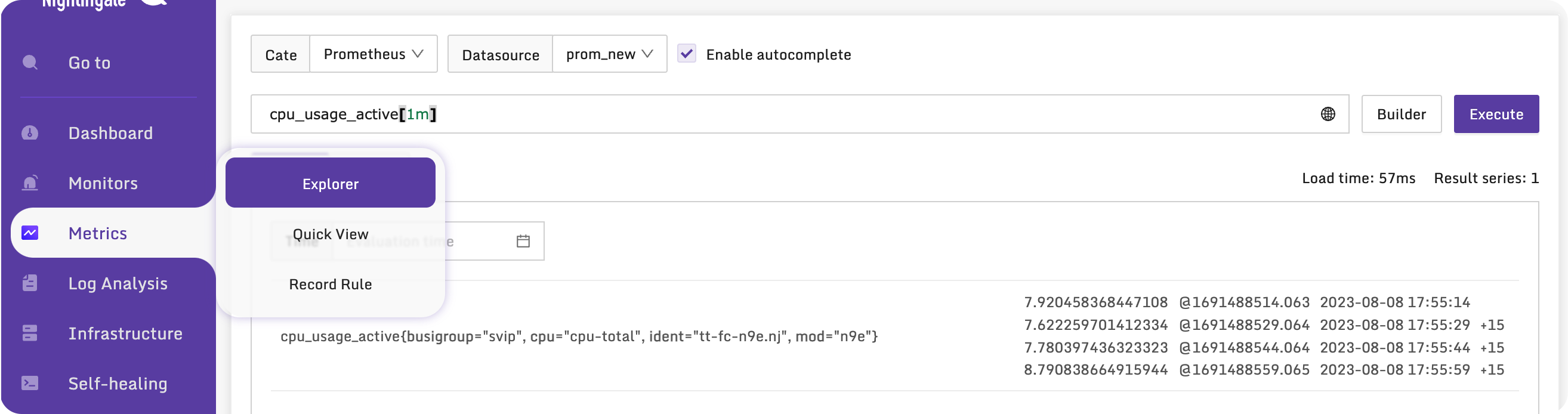
Add alerting rules
Want to add alerting rules? Go to the alerting page to add alerting rules.
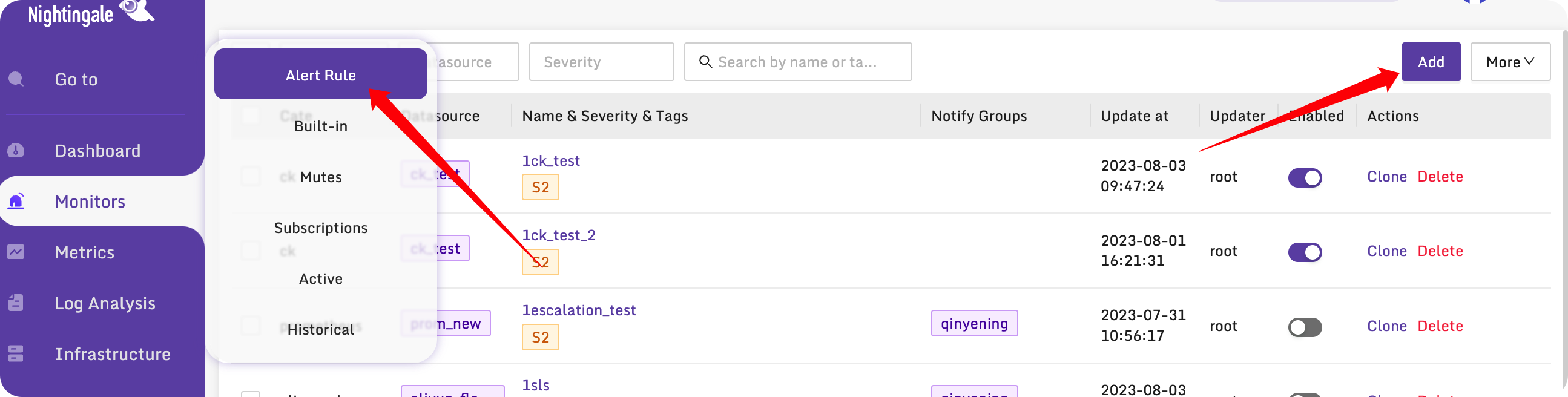
Query events
If everything is normal, an alarm event will be generated shortly. Go to the active event page to view the alarm event.
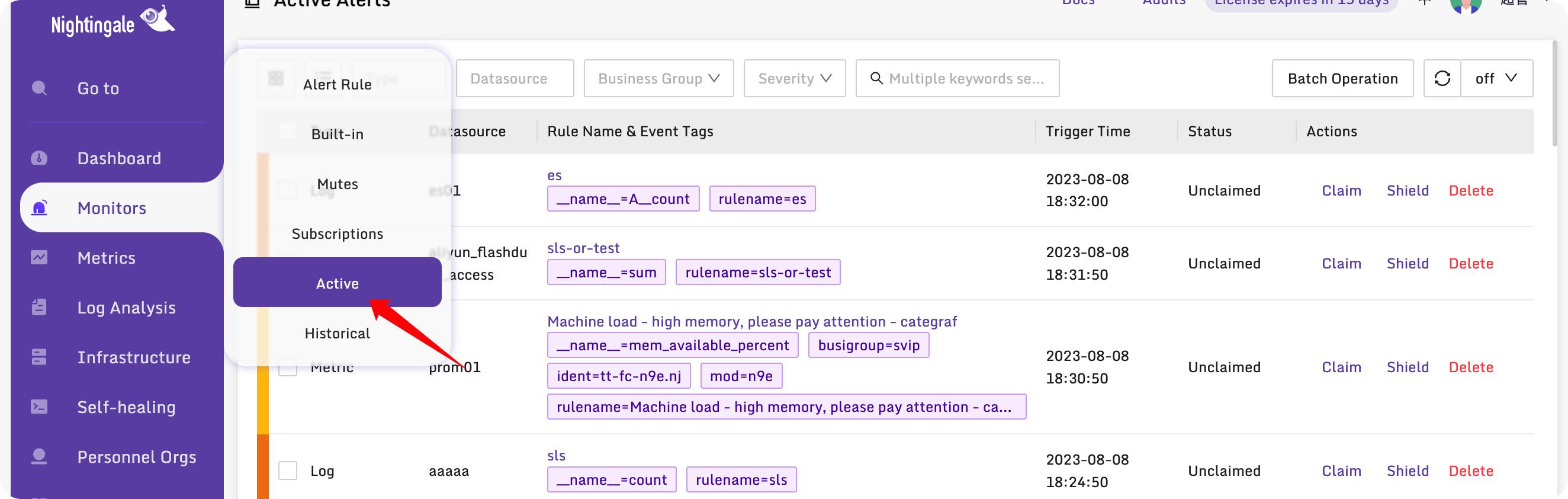
Using Notification Media
Nightingale supports Slack, mm, Dingtalk, Wecom, etc. as notification media.
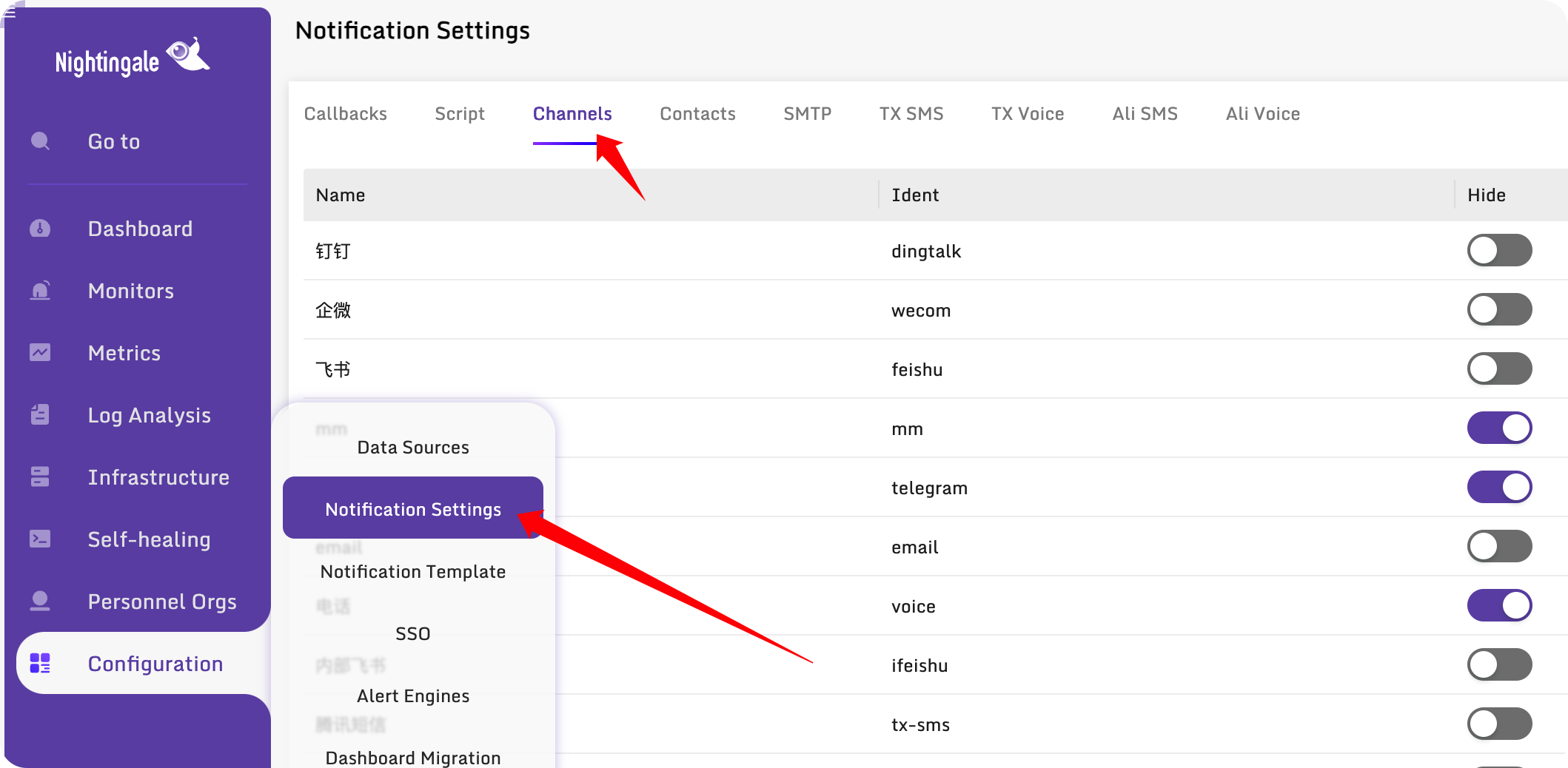
You can perform the test by following these steps:
- Enable email channel
- Configure email attribute in profile page
- Check email channel in alerting rule
- Configure event receiver in alerting rule